APEX Confirm Message With
Custom Event Dynamic Action
Video Tutorial
Purpose
In this tutorial you will learn how to fire a Dynamic Action (You can call procedure, perform update/insert or anything) after user clicks “OK” button on APEX Confirm Message.
Step 1
Step 2
Recent Posts
(adsbygoogle = window.adsbygoogle || []).push({});
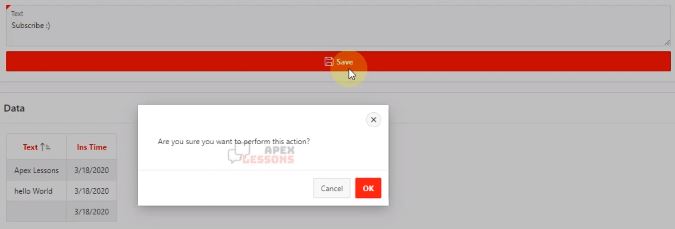





hello.
In case on INSERT fail and raise any exception.
How en client side caller: $.event.trigger(“InsertRecord”);
could be manage the error for nice presentation message ?